New Control X automates 3D scan-based inspection
3D scan-based software is making part measurement and quality assurance much faster. When it comes to interpreting that scan data, Oqton’s Geomagic Control X reigns supreme.
To further simplify scan-based inspection, we’ve launched a new release, Control X 2022.1, bringing enhanced automation capabilities to the Visual Scripting Tool, the Geomagic Control X Automation Server, and a new selection method.
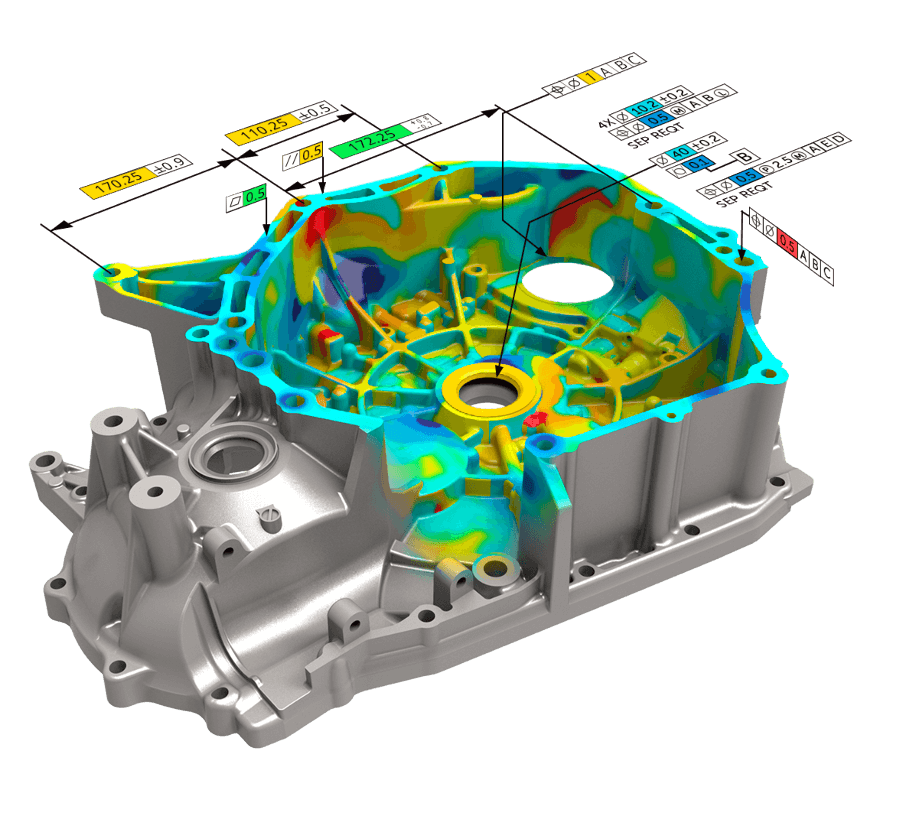
A recent addition to the Control X toolkit, Visual Scripting is a tool that offers an array of automation possibilities, allowing you to avoid manually setting up processes to analyse and change scan data. It was a huge leap forward in efficiency, but we quickly realised its user interface was lagging behind, and that’s where we invested a lot of effort for this release.
We’ve overhauled the Visual Scripting interface, and made it possible to add notes to your script, select files, folders, and subfolders to perform one or more actions and delete poly-faces or poly-vertices from selections.
We’ve updated the Geomagic Control X Automation tool to improve stability and make it possible to check immediate automatic inspection results. The Geomagic Control X Automation Server is an external tool that can be set up on a computer to monitor a certain folder for input scan data. As soon as a scan comes into that folder, the Automation Server determines what inspection template should be used, and runs the scan through the inspection template.
Finally, we’ve developed a new selection method that allows you to pick poly-faces or poly-vertices on the desired area, and reuse them for other corresponding scan data in an automated inspection workflow using scripts.
You’ll be able to see other enhancements to tools, licensing and the installer, as well as bug fixes, all of which make Control X a more intuitive and user-friendly tool for processing 3D scan data. See the new feature highlights in the video below or get a full list of updates in the Geomagic Control X 2022.1 release notes.
Automate your Quality Assurance process to minimise part scrappage and production downtime. Contact hello@oqton.com to learn more and to request a demo.

Topics 
Subscribe to our newsletter
Get our best content straight in your inbox

 Guy Buttle
Guy Buttle